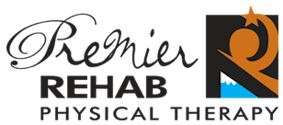Record a Video Testimonial
STEP 1: Hold the phone horizontally. Stick a post-it note to your phone with these 4 points on it.
- Your name?
- What area did we treat?
- How did we help you out?
- State you’d recommend us if we’ve earned it.
Have patients answer the questions in a CONVERSATIONAL TONE.

STEP 2: Staff can hold cell phone slightly higher than patients head and tilted downward, for the best angle.
STEP 3: Make sure you have good lighting and optionally, a colorful and deep background. Don't put your patient right in front of a blank wall.
STEP 4: Directions to capture a video on an iPhone:
- Tap 'Record from camera' to get started
- Tap to 'Allow access to microphone and camera'
- There will be a 5 second countdown, then record your video
- Tap Accept (to send it to us), Review Recording, or Re-Record
Here's an Example Testimonial:
My name is David, and I am from Carlsbad. I came to Acme Physical Therapy because of shoulder pain, and I couldn’t hit a golf ball without pain. Dr. Nolen showed me my problem, gave me some specific exercises, did some hands-on work, and now my pain is all gone. Better yet, I am back to playing golf pain-free! If you have a shoulder problem, I absolutely recommend Acme Physical Therapy They’re really great.
If you have questions about patient testimonials, please email support@e-rehab.com.